04 - Remote code upload
Uploading is done with Visual Studio Code (VS) using the PlatformIO tab
your code being already present on the router, you can now directly generate the binary files to be sent.
In general, only the General Build is to be done.
The Build Filesystem Image is only there to update the HTML pages when functionalities evolve.
once the build is done:
it shows where the firmware is.
all you have to do is connect with the internet browser on your pv router and go to the /update page
and upload the firmware
Case of a Filesystem update
In the case of updating the Filesystem ( HTML file ), it's the same procedure, you just have to take the Filesystem binary and select Filesystem.
Warning: before uploading it is important to check that the data/wifi.json file is present on your repository and contains the connection information to your internet box.
it is also preferable before the update to save its configuration by going to the /config.json web page and copy/paste the information into the config.json of your repository (or save it in a third-party file)


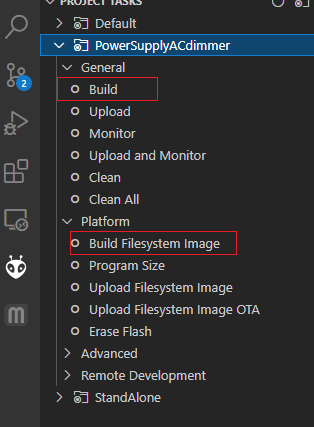
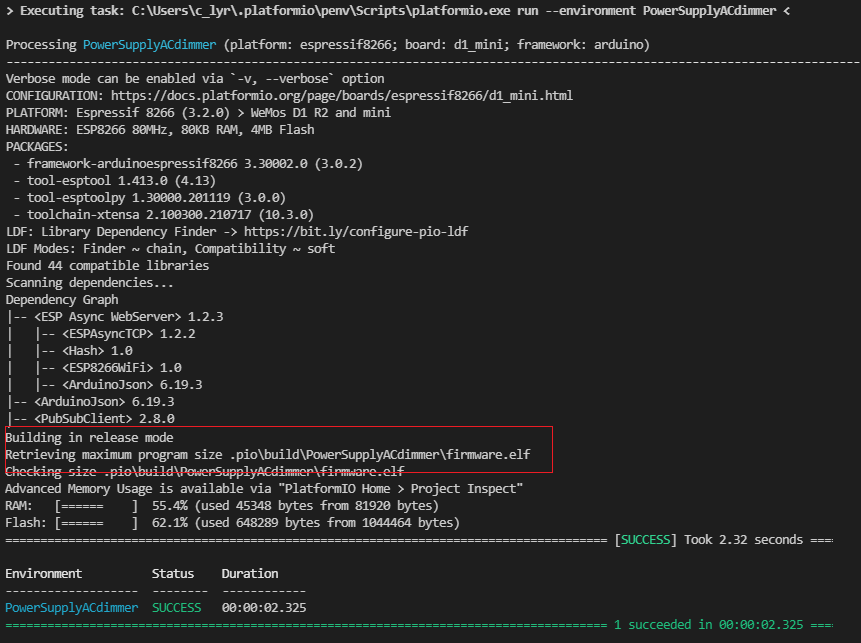
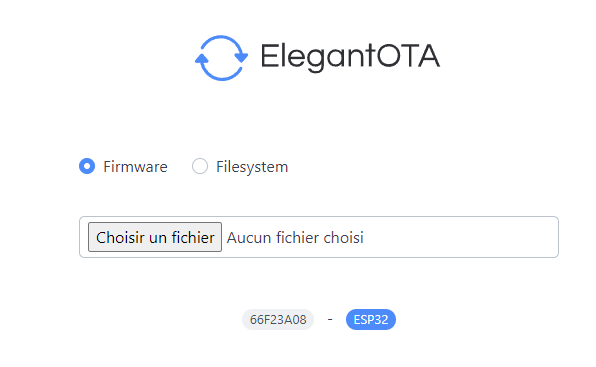
No Comments